How to Add Yourself to Google Search
Introduction:
How to Add Yourself to Google Search. In the digital age, being visible online is essential for individuals and businesses alike. Google Search, the world's most popular search engine, provides a powerful platform to showcase yourself and be discovered by a wide audience. Adding yourself to Google Search can significantly enhance your online presence, making it easier for people to find you and learn more about your expertise, business, or personal brand.
This comprehensive guide will walk you through the two primary methods of adding yourself to Google Search: creating a Google My Business profile and setting up a Google People Card. We'll provide step-by-step instructions for each method, along with tips and strategies to maximize your visibility in search results. Additionally, we'll explore effective techniques to improve your overall online presence, including creating high-quality content, leveraging social media, and building industry connections.
Part 1: Adding Yourself to Google Search with Google My Business
Understanding Google My Business:
Google My Business is a free online tool provided by Google that allows businesses to create a profile and manage their online presence. It plays a crucial role in enhancing online visibility as it enables your business to appear in Google Search and Maps. By creating a Google My Business profile, you can provide accurate and up-to-date information to potential customers, such as your business name, address, phone number, website, and operating hours. This platform also offers various features to engage with customers, showcase your products or services, and receive valuable insights about your online presence.
Key benefits of creating a Google My Business profile include:
1.Increased visibility: Your business will appear in relevant Google searches and Maps, making it easier for potential customers to find you.
2.Better user experience: By providing comprehensive information about your business, you enhance the customer's experience and increase the chances of them choosing your products or services.
3.Customer engagement: Customers can leave reviews, ask questions, and engage with your business directly through the platform, fostering a sense of trust and building customer relationships.
4.Valuable insights: Google My Business provides data and analytics to help you understand how customers are finding and interacting with your business online.
Getting Started with Google My Business:
To begin using Google My Business, follow these step-by-step instructions:
- Accessing the Google My Business platform.
- Visit the Google My Business website at https://business.google.com/. Then click on the "Manage now" button to start creating your account.
- Signing in or creating your Google account.
- If you already have a Google account, sign in using your credentials.
- If you don't have a Google account, click on the "Create account" link to create one. So, Follow the steps to set up your account properly.
Creating Your Google My Business Profile:
To create a compelling Google My Business profile, complete the following steps:
Entering your business information:
Provide your business name, address, and phone number accurately. Ensure they match the information on your website and other online directories.
Select the appropriate category that best describes your business.
Adding compelling photos:
Upload high-quality photos that represent your business. Include images of your storefront, products, services, and team members to give potential customers a visual glimpse of what you offer.
Verifying your business listing:
Google requires businesses to verify their listing to enhance credibility. Depending on your location and business type, you can choose from various verification methods such as postcard verification, phone verification, or email verification. To complete the verification process, Follow the instructions provided by Google:
1.Optimizing Your Google My Business Profile:
- Use a clear and consistent brand voice throughout your profile. This will help customers know what to expect from your business and make them more likely to do business with you.
- Keep your profile up-to-date. This includes updating your contact information, hours of operation, and any other relevant information.
- Promote your Google My Business profile. Share your profile on social media, email marketing, and other channels to let people know about your business.
2.To optimize your Google My Business profile and improve its visibility:
- Keywords: Use relevant keywords throughout your profile so that people can find your business when they search for products or services like yours.
- Photos: High-quality photos and videos will help people get a better sense of what your business is all about.
- Reviews: Respond to reviews promptly and professionally to show that you care about your customers' feedback.
- Google My Business Insights: Use Google My Business Insights to track how people are finding your business and interacting with your profile. This data can help you improve your profile and attract more customers.
- Social media: Promote your Google My Business profile on social media to reach a wider audience.
3.Add Accurate details to complete your profile Overview:
- Accurate: Your profile information should be accurate and up-to-date. This includes your business name, address, phone number, website, hours of operation, and categories.
- Relevant: Your profile information should be relevant to your business. This means that you should include keywords that people are likely to search for when they are looking for businesses like yours.
- Complete: Your profile should be complete. This means that you should include all of the essential information that people need to know about your business, such as your hours of operation and your contact information.
Provide a comprehensive description of your business, including your products or services.
Include your operating hours, website URL, and any additional relevant information.
Utilize relevant keywords:
Research and incorporate relevant keywords in your profile description, posts, and updates. This will help Google understand what your business is about and improve your search rankings.
Encourage customer reviews and manage feedback:
We value your feedback! As a satisfied customer, your opinion matters to us. We kindly encourage you to share your experience by leaving a review on our Google My Business profile. Your review will help us to improve our services and also assist others in making informed decisions. Positive reviews can boost your reputation and attract more customers.
Promoting Your Google My Business Profile:
- Use keywords throughout your Google My Business Profile. This will help your profile show up in search results for relevant terms.
- Optimize your profile for mobile. More and more people are using their smartphones to search for businesses, so it's important to make sure your profile is optimized for mobile.
- Keep your profile up-to-date. Make sure to update your profile with any new information, such as changes to your hours of operation or contact information.
To drive more traffic and visibility to your Google My Business profile:
- Showcase your business with visuals that wow.
- Respond to reviews promptly and professionally — it shows you care.
- Use Google My Business Insights to learn what’s working and what’s not.
Integrate your profile on your website:
- Go to your Google My Business profile and click the Manage tab.
- Under Website, click Get started.
- Copy the embed code that is provided.
- Paste the embed code into your website's HTML code.
- Save your website changes.
Add a "Find us on Google" or "Review us on Google" button to your website, linking directly to your Google My Business profile. This makes it easier for visitors to access your profile and leave reviews.
Leverage social media platforms:
Share your Google My Business profile on your social media accounts to increase awareness and encourage engagement. Post updates, photos, and promotions to attract attention and drive traffic to your profile.
Engage with customers:
Respond to customer reviews, questions, and comments promptly and professionally. We value your trust in our business and appreciate your support. If you have any further questions or need further assistance, please don't hesitate to reach out to our dedicated customer service team. We're here to listen, address your concerns, and provide you with a positive experience. Engaging with customers helps build trust and fosters a positive online reputation.
By following these steps and implementing the strategies mentioned above, you can create a strong and optimized Google My Business profile that improves your online visibility and connects you with potential customers searching for products or services similar to yours.
Part 2: Adding Yourself to Google Search with Google People Card
Understanding Google People Card:
Google People Card is a feature designed to help individuals create a virtual presence and be easily discoverable on Google Search. It allows you to create a personalized digital card that showcases your professional or personal information. While initially available in India, Kenya, Nigeria, and South Africa, Google may expand its availability to other regions in the future. Google People Card is particularly beneficial for professionals, freelancers, entrepreneurs, or anyone who wants to establish their online presence and connect with a broader audience.
Creating Your Google People Card:
To create your Google People Card and be added to Google Search, follow these steps:
1.Access the Google Search app on your mobile device: Install the Google Search app from your device's app store if you haven't already. Sign into your Google account on the app to get started.
2.Initiate the process of adding yourself to Google Search: In the search bar, type in your name. Look for the prompt "Add Me to Search" that appears at the top of the search results. Tap on the prompt to begin creating your Google People Card.
3.Complete your personal information, profession, summary, and contact details: Fill in the required fields with accurate information. Include your full name, location, and profession. Craft a brief summary that highlights your skills, expertise, or notable achievements.
4.Provide contact details: Make sure to include up-to-date contact information such as your email address and phone number. This makes it easier for people to get in touch with you if they find your People Card on Google Search.
Completing your personal information, profession, summary, and contact details:
Fill in the required fields, such as your name, location, profession, and a brief summary highlighting your skills, expertise, or achievements.
Provide accurate and up-to-date contact details, such as email address and phone number, to make it easy for people to reach you.
Linking your social media profiles for wider engagement:
Include links to your relevant social media profiles, such as LinkedIn, Twitter, or personal website, to provide additional context and enable people to connect with you on various platforms.
Ensure that the social media profiles you link are up-to-date and reflect your professional or personal brand.
Remember to keep the information on your Google People Card concise, engaging, and professional. This digital card acts as a snapshot of your identity and expertise, enabling people to learn more about you and contact you directly.
By creating a Google People Card, you can establish an online presence that is easily accessible to anyone searching for your name or relevant keywords on Google Search. This helps you to connect with potential clients, employers, collaborators, or individuals who share similar interests or professional goals.
To maximize the effectiveness of your Google People Card, consider the following tips:
1.Use a professional photo: Include a high-quality and visually appealing photo that represents you in a professional or appropriate manner. This helps create a positive first impression and makes your card more engaging.
2.Craft a compelling summary: Write a concise and compelling summary that highlights your expertise, accomplishments, or unique selling points. Tailor your summary to attract your target audience and make them interested in learning more about you.
3.Optimize for relevant keywords: Incorporate relevant keywords related to your profession or skills in your summary and other sections of the card. This improves the chances of your card appearing in search results when people search for those keywords.
4.Regularly update your information: Keep your Google People Card up-to-date by revisiting and refreshing your information periodically. Update your accomplishments, skills, or contact details to ensure accuracy and relevance.
By following these steps and utilizing the Google People Card feature effectively, you can enhance your online presence, improve your visibility in Google Search results, and establish meaningful connections with individuals who are searching for professionals or individuals with your expertise.
Part 3: Enhancing Your Online Visibility Beyond Google Search
Creating High-Quality and Search-Optimized Content:
To enhance your online visibility and attract a wider audience, it is crucial to create high-quality and search-optimized content. Valuable and relevant content not only helps you establish credibility but also increases your chances of appearing in search engine results. Here are some ways to make your content stand out from the crowd:
1.Conduct keyword research: Identify keywords and phrases that are relevant to your niche or industry. Leverage the insights of keyword research tools to find keywords that are both popular and low-competition, so you can rank higher in search results and attract more visitors to your website.
2.Incorporate keywords strategically: Place your chosen keywords naturally throughout your content, including in headings, subheadings, meta tags, and image alt text.
3.Provide valuable information: Create content that educates, informs, or entertains your target audience. Offer unique insights, practical tips, or engaging stories that resonate with your readers.
4.Use visual elements: Incorporate images, videos, infographics, or other visual media to enhance the appeal and share ability of your content. Visuals can help convey complex information in a digestible format and increase engagement.
Leveraging Social Media for Greater Exposure:
Social media platforms are powerful tools for expanding your online visibility and connecting with a broader audience. You can leverage social media effectively here.
Finding the right social media platforms: To engage with your target audience is crucial for effective communication. Here are some steps to help you identify the platforms where your audience is most active. Focus your efforts on building a strong presence on those platforms rather than spreading yourself too thin across multiple networks.
Creating and maintaining a consistent brand: Image across your social media profiles is essential for building recognition and establishing trust with your audience. Here are some tips to ensure consistent branding. Use consistent profile pictures, cover photos, and color schemes to reinforce your brand identity.
Forge Lasting Connections: Create Meaningful Engagement with Your Audience. Building strong and lasting connections with your audience is a vital aspect of successful engagement on social media. It's not just about broadcasting your message, but about creating genuine relationships that foster loyalty and trust.
Share valuable content: Share your high-quality content, such as blog posts, articles, videos, or podcasts, on social media. Encourage your followers to share, like, and comment on your posts to increase visibility and reach.
Building Relationships and Industry Connections:
Building relationships and industry connections is essential for expanding your online visibility and reaching a wider audience. Here are some techniques to establish valuable connections:
1. Engage in industry events: Make it a point to attend conferences, seminars, webinars, and networking events that are relevant to your field. These gatherings provide opportunities to meet professionals, exchange ideas, and establish connections. If in-person events aren't accessible, take advantage of digital events or virtual networking platforms.
2. Actively participate in online communities: Join relevant online communities such as industry forums, LinkedIn groups, or specialized social media communities. Engage in discussions, share insights, and offer help to others. By contributing meaningfully, you can build relationships with like-minded individuals and gain visibility within your industry.
3. Collaborate with influencers and thought leaders: Identify influencers and thought leaders in your industry who align with your brand values. Engage with their content, share their insights, and reach out to collaborate on projects or cross-promotions. Building relationships with influential figures can expand your reach and credibility within your target audience.
4. Offer assistance and support: Be generous with your knowledge and expertise. Provide value by answering questions, offering guidance, or sharing resources with others in your industry. By being helpful, you establish yourself as a reliable and supportive professional, which can lead to meaningful connections and reciprocity.
5. Attend virtual meetups and webinars: Explore online platforms that host virtual meetups and webinars within your industry. These events often provide opportunities for networking, Q&A sessions, and connecting with speakers or panelists. Actively participate in these sessions, ask thoughtful questions, and engage in conversations to make connections.
6. Utilize social media effectively: Leverage social media platforms to connect with professionals in your industry. Follow and engage with relevant accounts, share valuable content, and initiate conversations. Be proactive in building relationships by commenting on others' posts and responding to comments on your own.
7. Seek mentorship and guidance: Identify experienced professionals or mentors who can offer guidance and support. Reach out to them respectfully, expressing your admiration for their work and explaining why you believe their guidance would be valuable. Establishing a mentor-mentee relationship can provide invaluable insights and opportunities for growth.
Collaborate with influencers and peers: Seek opportunities for collaboration with influencers, thought leaders, or other professionals in your industry. Co-create content, host webinars, or participate in joint projects to tap into their audience and expand your reach.
Guest blogging and content contributions: Contribute guest posts or articles to reputable websites or industry publications. This helps establish your expertise, reach a new audience, and build valuable backlinks to your own website.
Engage in online communities: Join relevant online communities, forums, or social media groups where professionals in your industry gather. Actively participate, offer valuable insights, and engage in discussions to establish yourself as a knowledgeable and trustworthy expert.
Monitoring and Measuring Your Online Presence:
To gauge the effectiveness of your online visibility strategies, it's essential to monitor and measure your online presence. There are some tips to consider:
1.Google Analytics: Set up Google Analytics to track website traffic, user behavior, and other valuable metrics. Analyze the data to gain insights into your audience, popular content, and conversion rates.
2. Social media analytics: Utilize built-in analytics features provided by social media platforms. Monitor engagement metrics, follower growth, reach, and demographic data to understand which strategies resonate best with your audience.
3. Online reputation management tools: Use reputation management tools like Google Alerts or Mention to monitor mentions of your name, brand, or keywords online. This helps you stay informed about your online reputation and respond to any mentions or feedback promptly.
Surveys and feedback:
Design clear and concise surveys: Create surveys that are easy to understand and navigate. Use clear and straightforward language, and keep the questions concise. Consider using a mix of multiple-choice questions, rating scales, and open-ended questions to gather both quantitative and qualitative feedback.
Focus on relevant topics: Tailor your survey questions to gather insights on specific areas of interest. For example, ask about their favorite content types, their preferred communication channels, or their opinions on recent updates or initiatives. This targeted approach ensures you gather valuable information that directly impacts your online presence.
Encourage honest and constructive feedback: Assure your audience that their feedback is valued and will be used to improve their experience. Create an environment where they feel comfortable expressing their opinions, suggestions, and concerns. Emphasize that their input is essential for shaping your strategies.
Offer incentives: Consider providing incentives, such as discounts, exclusive content, or entries into giveaways, to encourage participation in surveys. This can increase response rates and show your appreciation for their time and effort.
Regularly analyze and act on feedback: Once you collect survey responses or feedback, take the time to analyze the data and identify trends, patterns, and areas for improvement. Pay attention to common suggestions or concerns raised by your audience. Use this valuable input to refine your online presence, tailor your content, and enhance the overall user experience.
Communicate changes based on feedback: When you make updates or improvements based on feedback, let your audience know. Show them that their feedback has been heard and that you are actively working to meet their needs. This shows that you value their input, which can help you to make better decisions and create a more positive work environment.
Conclusion:
By following the step-by-step instructions outlined in this guide and implementing effective strategies to enhance your online visibility, you can successfully add yourself to Google Search and expand your reach to a wider audience. Remember to create high-quality and search-optimized content, leverage social media platforms, build relationships within your industry, and monitor your online presence through analytics and feedback. By consistently refining and improving your online visibility, you'll establish yourself as a reputable and influential figure in your field, attracting more opportunities and connecting with your target audience effectively.
.webp)
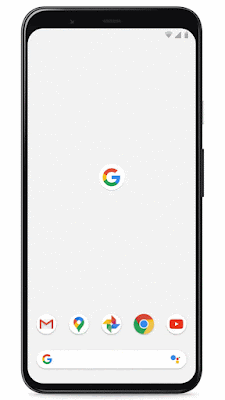
No comments:
Post a Comment